Welcome to Bridle
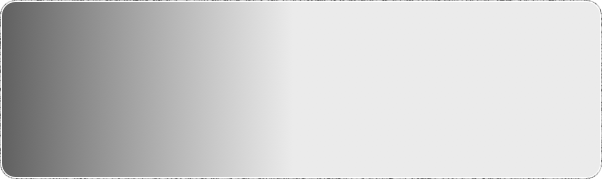

Bridle is the only visual based bridle program for the iPhone and iPod touch with a fresh perspective to the ancient craft of calculating bridles.

After launching Bridle v2.0 for the first time the app will take you through all the steps to create a bridle.
Step 1
PREFERENCES:
Click the Preferences button on the bottom right corner of the screen. Here you choose whether you work in metric or imperial. Next you decide if you want to use a numeric keyboard or a dial click wheel input all your data. Then you click the Available Hardware button, here you select all the steels, baskets and deck chains you have at your disposal by turning them on or off.
#Note that if you select more than 12 steels it will take some time for the bridle to optimize.
Step 2
MEASUREMENTS window:
Here you fill in all your heights and distances.
Tap one of white text boxes to input the beam heights, distance between the beams, distance from the beam to the point and the apex height and press Done. This will create the blueprint for your bridle. You can also type in leg lengths directly. To lock one of the legs, tap the lock logo.
#Note that both the beams and the shackle are touch sensitive and you can drag them in any direction to fine-tune your measurements.
Step 3
WEIGHTS window:
Change the weight in the bridle’s apex by tapping the white text field. In this window all the various loads within the bridle are shown. A bridle leg turns red if the load in the leg exceeds the vertical load in the apex or if angle of the bridle is over 120°
Step 4
MATERIALS window:
Drag the shackle to any given position and the bridle will only be built out of the material that is presently available to you. The available hardware list can be edited in the preferences window. To change the basket or beam size, tap a beam and the Beam/Basket window will open. You can do this individually for each beam so you can have different beams and basket lengths. Press done to go back to the Materials view.
Bridle Manual




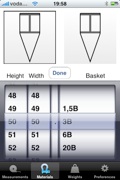
Bridle App
(C) Production Innovators 2010
BridleApp.com
Disclaimer:
The use of any information obtained through the use of this app is at your own risk.
Rigging must only be done by a qualified person.
